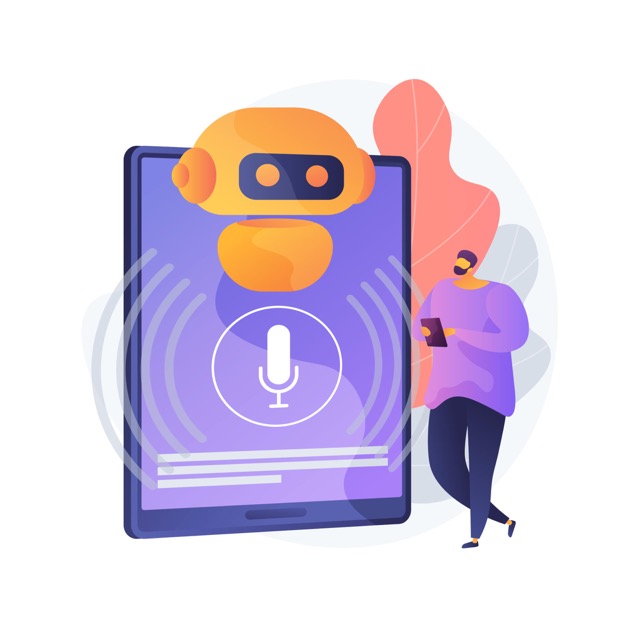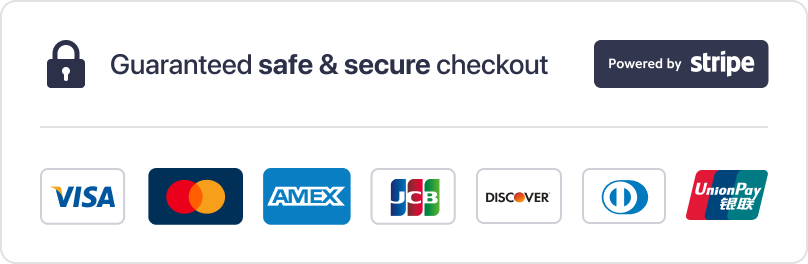Founded in Denmark. We respect your privacy.
Join a worldwide community of language learners
How to Install Talkio on Your Phone
Last updated on
You can use Talkio AI directly in your browser, or install it on your mobile device as a web app for quicker access.
📱 For Android
- Open Google Chrome on your phone.
- Visit the Talkio AI website.
- Tap the three dots in the top-right corner.
- Select “Install app”.
- Follow the prompts to add Talkio to your home screen.
📱 For iPhone
- Open Safari on your phone.
- Visit the Talkio AI website.
- Tap the share icon (square with an arrow) at the bottom.
- Scroll down and tap “Add to Home Screen”.
- Follow the prompts to install Talkio.
Still need help? Contact us — we’re happy to assist!