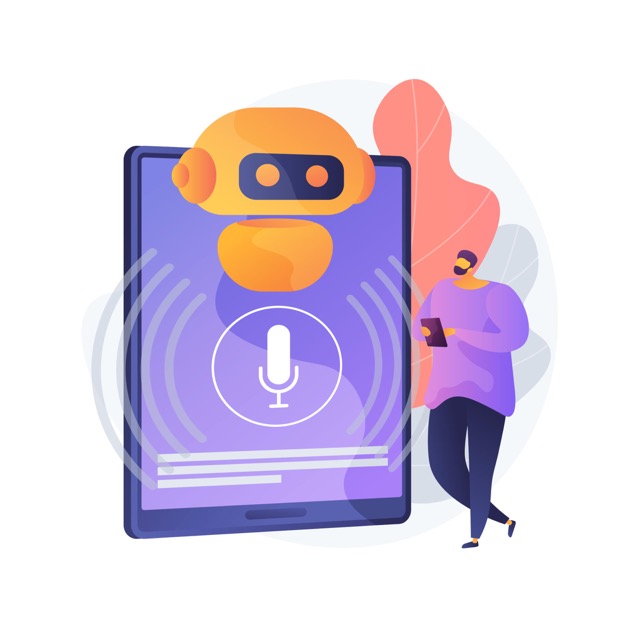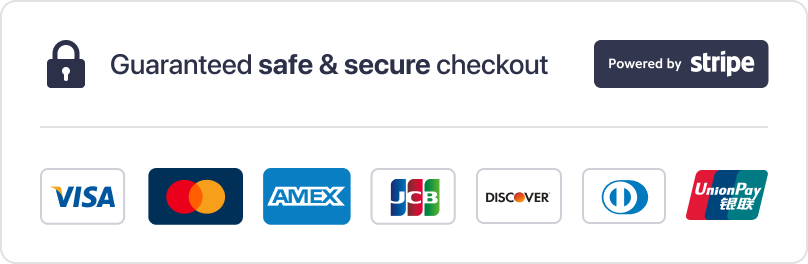Founded in Denmark. We respect your privacy.
Join a worldwide community of language learners
How to Cancel or Update Your Subscription
Last updated on
You can manage your Talkio subscription directly from your account dashboard.
🧭 Steps to Cancel, Pause, or Update
- Go to the Account Management page
- Click the Manage Subscription button
- From there, you can:
- Cancel your subscription
- Change your billing details
- Switch between monthly and yearly plans
If you have any issues accessing the page or managing your subscription, feel free to contact support.